During the pandemic when there was total lockdown most of us switched to OTT platforms like Hulu, amazon prime, Netflix, etc. to watch our favorite TV shows and movies. While the other OTT platforms do not show ads, Hulu shows a lot of ads while watching something.
Consecutive ads while watching our favorite show/movie can be very annoying. So, how do we skip Hulu Ads?
There are different methods. using which you can block or skip ads on Hulu. In this article below, we are going to discuss all the possible methods to block Hulu ads.
Introduction:
Hulu is an American OTT platform that provides subscription videos on demand. It was founded on 29 October 2007 and it is controlled by the Walt Disney Company. Hulu is very popular because of its unique content. It has more than 36.6 million subscribers. In the year 2013 Hulu generated $1 billion in revenue.
Hulu started Hulu plus subscription services in 2010, which provided undelayed access to new episodes and featured full seasons of the programs from the companies. It became the first streaming service to add plus to its name. In 2017, Hulu started Live tv that featured linear television channels.
Hulu subscription starts at a price as low as $5.99/ month. However, even though you take the subscription Hulu still displays ads on its platform. And the ads are non-skippable ads which means you’ll have to watch the whole ad. The ads could be very irritating if you are watching your favorite movie or show.
Fortunately, Hulu users have found many working solutions that would help you watch Hulu without ads. Let us dig into the solutions and understand the steps to skip Hulu ads
How to block Hulu ads in 2022:
Hulu displays ads on the basic $5.99 subscription plan to encourage users to buy the premium plans that include no ads. Also, if you have used other OTT platforms with zero ads you might feel a bit irritating.
So, here are a few solutions that will help you skip Hulu ads on Android, Xbox, Play station, and PC.
Solution 1: Use the Hulu ad blocker extension
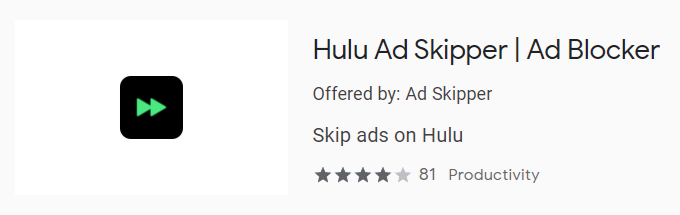
Today, most of our problems are resolved through Google chrome extensions or add on. They make our life much easier and fast. There are different extensions available on the chrome web store to fix different problems. Fortunately, there are extensions that would help us get rid of ads on Hulu. Below are the steps to install them to skip Hulu ads.
- Open Google Chrome and visit the chrome web store.
- Here type “Hulu Ad skipper” in the search box and hit Enter.
- Tap on the Hulu ad skipper extension and click on Add to chrome button.
- After you click Add to Chrome button you will get a pop-up, click on Add extension button to successfully add the extension in your Chrome browser.
- Visit Hulu.com and log in with your credentials. Start watching any show or movie on it. The extension will automatically detect and skip ads if an ad appears on the screen.
- Note that this method only works if your use Hulu on your Google Chrome browser. Also, if you still face ads while watching movies on Hulu you can try another method below to fix it.
Solution 2: Use Adblock Plus to block ads on PC
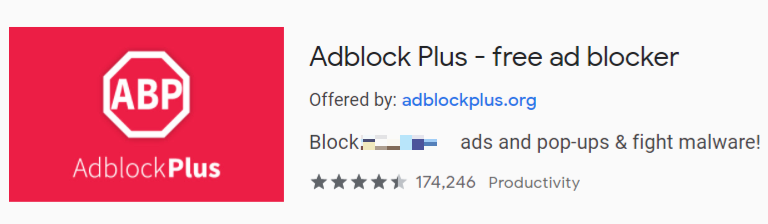
If the above extension does not help you block ads on Hulu then you can try the Ad-block plus extension. It is a reliable extension and can help you skip the ads on Hulu.
Most of the time the ad blockers do not work well and you still get to see ads while watching something on Hulu. This is because Hulu has an advanced backend system. However, still there are a few adblockers like Ad-block plus that help you get rid of ads on Hulu.
The process to install Adblock plus extension to your chrome browser is the same as installing Hulu ad skipper extension. i.e. Open a chrome browser >>Go to Chrome web store >>type Adblock plus and tap on it >>Click on Add to Chrome button >> Lastly, Click on Add extension on the pop-up.
Solution 3: Refresh the tab
As we know Hulu’s income is mostly dependent on subscriptions and advertisements. Most of the Hulu users buy the basic plan which allows them to watch movies and shows on Hulu with ads. So, Hulu earns most of its income by regulating ads.
However, the ads displayed by Hulu are too lengthy and this annoys the users. If you use the basic Hulu plan you might also face the same issue.
So, another simple trick that you can try to skip Hulu commercial ads is refreshing the tab. This trick won’t remove the ads completely. However, the duration of the ads will be reduced.
So, if you get an ad that is 3-4 mins long just refresh the Hulu tab. After that, it will load ads that are of short duration i.e. not more than 30 seconds.
Solution 4: Use the two tab method to avoid ads on Hulu
You can also use the two-tab method to skip ads on Hulu. But note that this method is a bit lengthy and confusing so if don’t to do any hectic work you can skip on to the next solutions Below are the step to perform the to tab method to avoid Hulu ads
- Open your browser and visit the official Hulu website. Open the movie or show that you want to see. (Let us suppose you wanna watch a movie)
- Next, right-click on the tab and click on duplicate the tab to open another tab with the same movie that you opened in the first tab.
- Now, mute the movie on the second tab and fast forward it to the first ad.
- Go back to the first tab and start watching the movie. As soon as the first tab reaches the commercial page mute the first tab and switch to the second tab
- Unmute the second tab and rewind it to the end of the first commercial and start watching. As it has already shown in the ad you can see the movie without an ad, hence skipping.
- Repeat the process to skip all the ads along with the movie.
Solution 5: Use the web filtering
You can also stop the Hulu ads using the web filtering option. That is, you can restrict the URL that displays ads on Hulu from loading. It is a simple method to block ads on Hulu and it can be done using the router’s control panel. Below are the steps to do it:
- Open the browser and visit your router’s default IP address.
- Log in to the admin panel by entering your credentials.
- After logging in look for the web filtering option. After you find it click on it to open it
- Copy this address in the quotes “ads-e-darwin.hulustream.com” and paste it in the web filtering option
- Lastly, click on Apply to save the changes and restart your router.
Solution 6: Use Enounce MySpeed
If the above solutions do not work then you can try this method. This trick does not actually block or skip the ads. Instead what it does is it fast forwards the ad video. The ad videos on Hulu are too long. So what you can do is as soon as the video starts playing you can just fast-forward to the end immediately.
The only problem with this is that it is paid. But you don’t need to worry we have a solution for it too. There are few alternatives to enounce that work as efficiently as enounce myspeed. The names of those alternatives are MySpeed ActiveX, MySpeed TrueFire Enabler. You can use these instead of paying for a subscription for enounce. By the way, enounce and all these alternatives, they are all extensions. So all you have to do is install them on your browser and you are good to go.
Solution 7: Look for alternatives
I know this is not a solution but if the above methods do not work then you have no option but to look for alternatives. Even after buying the subscription if we have to watch ads then it is irritating. Another option is that you buy Hulu premium with no ads but for that, you’ll have to spend more money from your pocket which I think no one would prefer.
There are a lot of websites on the internet that provide the contents of Hulu on their website for free with no ads while playing the video. You might find ads while surfing the website but you will not be interrupted while playing. To look for the alternatives click on the link. It will take you to an article where you will find information on all the websites
How to block Hulu ads on Android/iPhone:
There are a lot of ad blocking apps present in the Playstore and Appstore that help you block commercials on Hulu. You can use any one of them to skip the Hulu ads. So, if you love watching Hulu shows on a mobile phone then you can use the below-mentioned app to avoid ads.
One of the best ad blocking app for android phones is the Blokada. It blocks the ads from almost all websites and apps. You can download it skip commercial ads on Hulu.
For iPhone Pihole app to block ads on Hulu.
Conclusion:
Thus in the above article, we have successfully discussed all the possible methods to block Hulu ads. We hope it helps you solve the problem. Use the solutions and let us know in the comment box which method was effective for you
